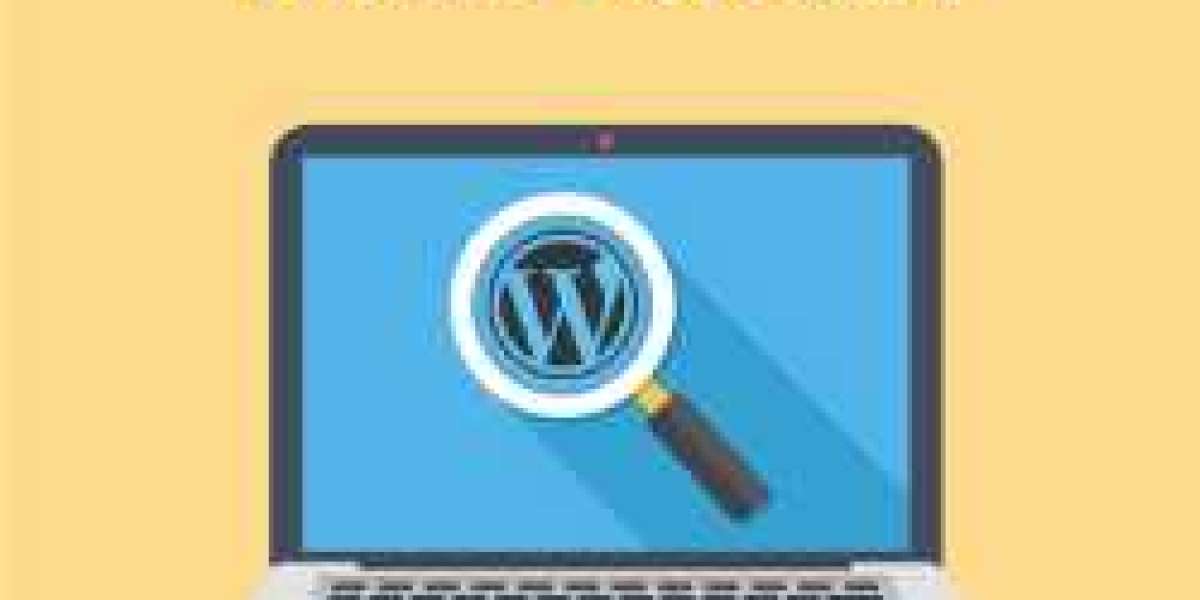Whether you're an aspiring web designer, a curious developer, or someone who stumbled upon an impressive site, knowing the theme used can be highly beneficial. This is where WordPress theme detectors come into play. In this article, we will explore the significance of WordPress theme detectors, how they work, and the best tools available for the job.
What is a WordPress Theme Detector?
A WordPress theme detector is a tool designed to identify the theme used by a WordPress website. It provides detailed information about the theme, including its name, version, author, and often additional details about the plugins used. These tools are incredibly useful for anyone looking to replicate a website's design or gain inspiration from other WordPress sites.
Why Use a WordPress Theme Detector?
Inspiration for Your Own Website
If you come across a website with an appealing design, a theme detector can help you identify the theme used. This can serve as inspiration for your own website, allowing you to achieve a similar look and feel.
Competitive Analysis
For businesses, understanding the tools and themes used by competitors can be advantageous. It allows you to see what works well in your industry and potentially implement similar strategies on your site.
Troubleshooting and Learning
For developers, knowing the theme used can be a great learning tool. It helps in understanding how certain features and designs are implemented, aiding in troubleshooting and skill development.
How Do WordPress Theme Detectors Work?
WordPress theme detectors work by analyzing the source code of a website. When you enter a URL into the detector, it scans the HTML and CSS files to find theme-related information. This includes the theme's name, author, version, and other relevant data. Some advanced detectors also provide information on the plugins used by the website.
Top WordPress Theme Detectors
1. WPThemeDetector
WPThemeDetector is one of the most popular and comprehensive tools available. It provides detailed information about the theme, including its name, author, and version. Additionally, it offers insights into the plugins used on the site. This tool is user-friendly and highly accurate.
2. What WordPress Theme Is That?
What WordPress Theme Is That? is another excellent tool for identifying WordPress themes. It quickly scans the entered URL and provides information about the theme and plugins. Its simple interface makes it easy for anyone to use.
3. ScanWP
ScanWP is a robust WordPress theme detector that offers detailed insights into the theme and plugins used by a website. It also provides additional information such as theme pricing and where to purchase it. This tool is highly regarded for its accuracy and ease of use.
4. IsItWP
IsItWP is a versatile tool that not only detects themes but also checks if a site is built with WordPress. It provides comprehensive details about the theme and plugins used. This tool is particularly useful for beginners due to its straightforward interface.
Benefits of Using WordPress Theme Detectors
Save Time and Effort
Manually searching for theme information can be time-consuming and challenging. Theme detectors automate this process, saving you significant time and effort.
Discover High-Quality Themes
By identifying themes used by successful websites, you can discover high-quality themes that you may not have found otherwise. This can enhance the design and functionality of your own site.
Improve Your Website Design
Gaining insights into the themes and plugins used by other websites can inspire and improve your own website design. You can implement similar features and styles to create a more engaging site.
Tips for Using WordPress Theme Detectors
Verify Theme Details
While theme detectors are generally accurate, it's always a good idea to verify the details provided. Visit the theme's official page to confirm its features and compatibility.
Explore Different Tools
Different detectors may provide varying levels of detail. Exploring multiple tools can give you a more comprehensive understanding of the theme and plugins used by a website.
Stay Updated
Themes and plugins are frequently updated. Ensure you're using the latest version of theme detectors to get accurate and up-to-date information.
Conclusion
WordPress theme detectors are invaluable tools for anyone involved in web design and development. They provide crucial insights into the themes and plugins used by WordPress websites, aiding in inspiration, competitive analysis, and learning. By utilizing these tools, you can save time, discover high-quality themes, and improve your website design.