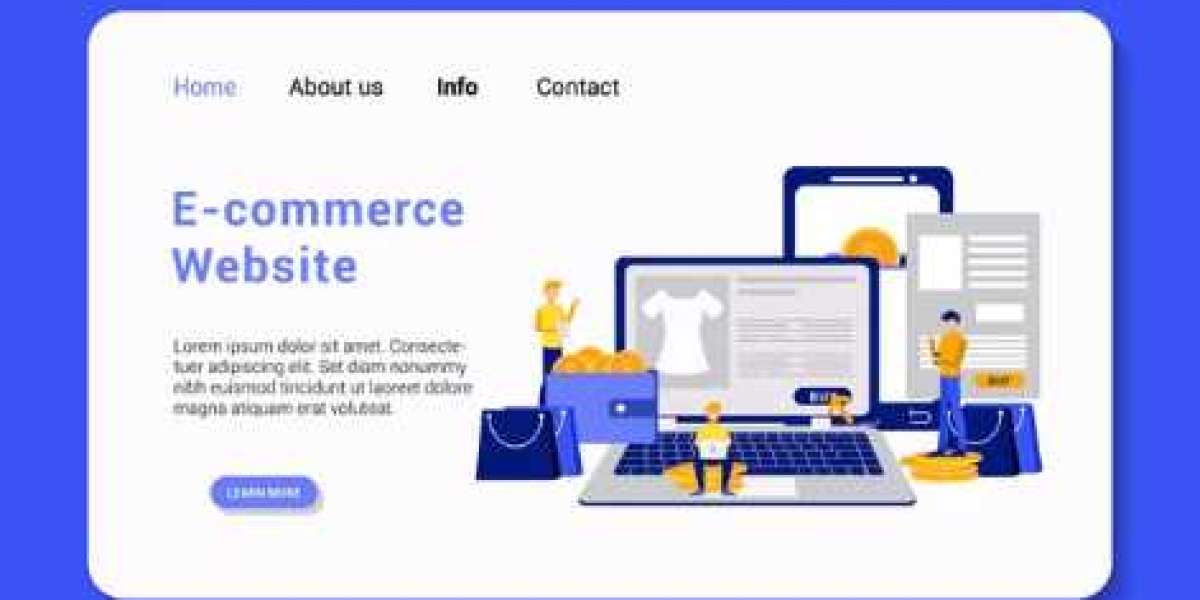Hiring a cheap web designer can be a great way to save money and get a professional-looking website for your business or personal use. However, hiring a cheap web designer also comes with some challenges and risks. You may not get the quality or service you expect, or you may end up with a website that is hard to maintain and update.
If you have hired a cheap web designer, you may be wondering how to keep your website running smoothly and attractively. Here are some tips on how to maintain and update your website after hiring a cheap web designer.
1. Review your website’s content and design
The first thing you should do after hiring a cheap web designer is to review your website’s content and design. Make sure that everything is working properly, that there are no broken links or images, that the information is accurate and up-to-date, and that the design reflects your brand and vision.
If you find any errors or issues, you should contact your web designer and ask them to fix them as soon as possible. You may also want to ask for a warranty or guarantee from your web designer, so that you can get free or discounted repairs or revisions if something goes wrong in the future.
2. Backup your website regularly
Another important thing you should do after hiring a cheap web designer is to backup your website regularly. A backup is a copy of your website’s files and data that you can use to restore your website in case of an emergency, such as a hacker attack, a server crash, or a human error.
You should backup your website at least once a week, or more often if you make frequent changes to your website. You can use online tools or services to backup your website automatically, or you can do it manually by downloading your website’s files and database to your computer or an external drive.
3. Update your website’s software and plugins
Another thing you should do after hiring a cheap web designer is to update your website’s software and plugins. Software and plugins are programs that add functionality and features to your website, such as contact forms, shopping carts, social media buttons, etc.
Updating your software and plugins is important for several reasons. It can improve your website’s performance and security by making it faster, safer, and more reliable. It can fix bugs and glitches that may affect your website’s functionality by correcting errors, resolving issues, and enhancing compatibility. It can add new features and options that may enhance your website’s user experience by offering more choices, functions, and benefits.
4. Optimize your website’s SEO
Another thing you should do after hiring a cheap web designer is to optimize your website’s SEO. SEO stands for search engine optimization, which is the process of improving your website’s visibility and ranking on search engines like Google or Bing. Optimizing your SEO can help you attract more visitors and customers to your website, as well as increase your credibility and authority in your niche or industry.
5. Solicit feedback from your audience
The last thing you should do after hiring a cheap web designer is to solicit feedback from your audience. Feedback is the opinions and suggestions of your visitors and customers about your website, products, services, etc.
Soliciting feedback can help you improve your website in many ways. You can learn what your audience wants, fix any problems, enhance your website’s design, content, and features, and make your audience happy and loyal. You can get feedback from your audience by using comments, ratings, surveys, polls, testimonials, reviews, or responses on your website or social media. Ask a cheap website designer to refine your site after you got the feedback.
By following these tips, you can ensure that your website stays functional, attractive, and relevant to your niche and audience. I hope you found this article helpful and informative. If you have any questions or comments, please feel free to leave them below. Thank you for reading!